|
Friday, May 05, 2006
PowerShell Remoting version 0.1.0.317
Version 0.1.0.317
1. NestedPrompt (suspend host)
2. Multiple line input mode
3. Use local UI to get login credential
4. Save RawUI state on start, and Reset RawUI state on exit.
5. $CurrentUser Variable (WindowsIdentity Object represent current
login user)
6. Load user profile in following order
1) "\Documents and settings\All users\PsConfiguration\profile.ps1"
2) "\Documents and settings\All users\PsConfiguration\PowerShellRemoting_profile.ps1"
3) "My Documents\PsConfiguration\profile.ps1"
4) "My Documents\PsConfiguration\PowerShellRemoting_profile.ps1"
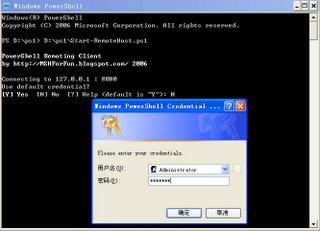


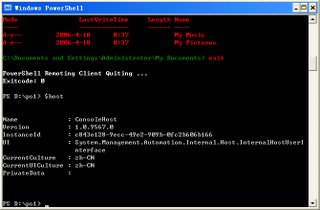
1. NestedPrompt (suspend host)
2. Multiple line input mode
3. Use local UI to get login credential
4. Save RawUI state on start, and Reset RawUI state on exit.
5. $CurrentUser Variable (WindowsIdentity Object represent current
login user)
6. Load user profile in following order
1) "\Documents and settings\All users\PsConfiguration\profile.ps1"
2) "\Documents and settings\All users\PsConfiguration\PowerShellRemoting_profile.ps1"
3) "My Documents\PsConfiguration\profile.ps1"
4) "My Documents\PsConfiguration\PowerShellRemoting_profile.ps1"
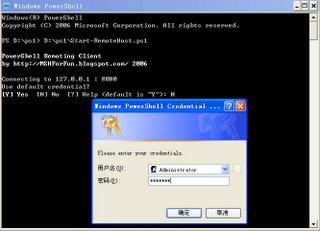


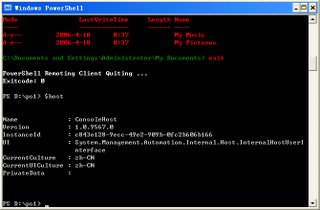
Tags: msh monad PowerShell




Post a Comment